I want to use a java-script method in a polymer Template. I am using Vaadin with Polymer Elements. In my Project I have a Vaadin-Grid of Objects that can be of different type. I want to render these types with different Templates. This problem can be solved with a dom-if template, as described by ollitietavainen in this answer
This works perfectly, but there is a problem. When using more than two different Types of Objects in the Grid, one would need to use the same amount of booleans to set that up. Suppose we have a fictional shop that displays PC-Parts, and each type of PC-Part needs to be rendered with its own template, then we would need something like the fallowing. This is quite cumbersome.
private boolean isMemory(AbstractPcPart pcPart) {
return pcPart.getClass().equals(Memory.class);
}
private boolean isGraphicsCard(AbstractPcPart pcPart) {
return pcPart.getClass().equals(GraphicsCard.class);
}
private boolean isCPU(AbstractPcPart pcPart) {
return pcPart.getClass().equals(CPU.class);
}
// … is-checker for all other types of pcParts.
private void initColumn() {
addColumn(Objects.requireNonNull(CardFactory.getTemplate())
.withProperty("partCard", CardFactory::create)
.withProperty("isMemory", this::isMemory)
.withProperty("isGraphicsCard", this::isGraphicsCard)
.withProperty("isCPU", this::isCPU)
// add all other properties
);
}
The corresponding Templates would look something like this.
<template is='dom-if' if='[[item.isMemory]]'>"
<memory-card part-card='[[item.partCard]]'>
</memory-card>"
</template>
<template is='dom-if' if='[[item.isGraphicsCard]]'>"
<graphics-card part-card='[[item.partCard]]'>
</graphics-card-card>"
</template>
<template is='dom-if' if='[[item.isCPU]]'>"
<cpu-card part-card='[[item.partCard]]'>
</cpu-card>"
</template>
<!-- one additional template for every type of part -->
The question now is, if there is any other way, that would not be needing all these Properties.
Luckily there is, as Kuba Šimonovský explained in an answer to another question.
Using this method we could rewrite the code from above to something like the fallowing.
private String type(AbstractPcPart pcPart) {
return pcPart.getClass().getSimpleName();
}
private void initColumn() {
addColumn(Objects.requireNonNull(CardFactory.getTemplate())
.withProperty("partCard", CardFactory::create)
.withProperty("type", this::type));
}
This time we use a java-script method to conditionally select the corresponding template.
<template is='dom-if' if='[[_isEqualTo(item.type, "Memory")]]'>"
<memory-card part-card='[[item.partCard]]'>
</memory-card>"
</template>
<template is='dom-if' if='[[_isEqualTo(item.type, "GraphicsCard")]]'>"
<graphics-card part-card='[[item.partCard]]'>
</graphics-card-card>"
</template>
<template is='dom-if' if='[[_isEqualTo(item.type, "CPU")]]'>"
<cpu-card part-card='[[item.partCard]]'>
</cpu-card>"
</template>
<!-- one additional template for every type of part -->
The Polymer Template is a bit more complicated now, but on the java side, the code is much shorter, and possibly easier to maintain. There is probably still some overhead, as every template gets added to the dom. But in addition to that only the content from the templates that we want to see gets added to the dom.
I don’t think there is a better way to do this though.
So using this method, we need a java-script method called _isEqualTo. This method is not a standard method so we need to implement it ourselves. The implementation for this method is straightforward.
function _isEqualTo(one, other) {
return one == other;
}
But the answer from Kuba does not specify where to implement this method. I have tried to put the method in different places with no luck. The js console in my browser always complains that it can not find the method.
Digging a little bit deeper I found this Link. So maybe what i want to have is a global variable.
window._isEqualTo = function(one, other) {
return one == other;
}
But even with this change the same warning persists. What’s weird is that the function is visible in the interactive console in the developer tools. Setting a breakpoint in the java-script file that i have added the function; and calling the function in the console reveals that it is really the correct function that get’s called, leading me to beleave that the function gets initialized too late in the lifecycle of the application. Although I am not sure at all.
And because the function is not found, the grid in the view will be empty. It still shows the rows, but they don’t show content.
I really hope someone can help me out. Here is a Git-Repository to reproduce my problem. The concerning views are the PartsDomIfView and the PartsDomIfElegantView.