I am trying to deploy a JAR into Docker.
The problem I am running into is building the JAR. (with IntelliJ)
I clicked File -> Project Structure then went to 'Artifacts' and clicked the 'Create Archive' button.
I provided a name for the JAR ("SimpleService.jar")
I clicked CREATE MANIFEST and then the following have been done
- Manifest File location is selected
- Main class is set to com.oneorangetree.Main
- Class Path is "C:\Program Files\Java\jdk-17.0.1\lib*.jar"
This is the first time I am trying to deploy a Java application. I am not sure what #2 and #3 should be set to.