Suppose you have the following data:
x1_Length = 100
x1 = np.linspace(10,100,num=x1_Length)
y1 = np.linspace(0, 1.3, num=x1_Length)
x2_Length = 200
x2 = np.linspace(50, 200, num=x2_Length)
y2 = np.exp(np.linspace(0, 1, num=x2_Length))
If you wanted to plot this, it would be straightforward:
fig, ax = plt.subplots()
ax.plot(x1,y1, ".g")
ax.plot(x2,y2, "--r")
Which gives an expected result, EVEN THOUGH THE ARRAYS THAT WERE PLOTTED ARE OF DIFFERENT LENGTHS AND DO NOT SHARE THE x-data.
NOW, suppose you wanted to plot this same data in an intensity plot. This causes some problems:
it is my understanding that an intensity plot (for example
imshow) plots 2D arrays and as such have no direct concept of an x-axis scale or y-axis scale. Data is presented based on its index in the array. Here, this would be a problem because the first elements of the two arrays DO NOT correspond to the same x-value.all the rows/columns need to be of the same length in a 2D array. This is the minor of the two problems, as i could always figure out the longest dataset and pad all shorter ones with, for example, NaNs, like so:
dataset = [x1_data, x2_data] max_Length = np.max([array[0,:].shape[0] for array in dataset ]) data_array = np.nan * np.ones((2*len(dataset), max_Length)) for i, spectrum_array2D in enumerate(dataset): length = spectrum_array2D[0,:].shape[0] firstRowOfInsertion = 2*i data_array[[firstRowOfInsertion, firstRowOfInsertion+1], :length] = spectrum_array2D
I don't see any technological limitation why one should not be able to plot several arrays of different data into an intensity plot much like plt.plot()can. Ideally, what I need is to tell the intensity plot that it can expect, in this example, 2 horizontal slices of data, and then supply the x-data (plotted againt the x-axis), the y-data (plotted against the colorbar) for each index of the slice into which this plot should go. Do you know of a way to achieve this, or any package capable of this?
EDIT: Ultimately, I want a plot that can look like this, which was adopted from @wtw suggestion below (the data in this plot is random, I need it to be my y1 and y2 arrays):