Ok so i have hacked something together it works as intended but I get a comma between entries more than one.
I have this
chrome.runtime.onMessage.addListener(function (message, sender, sendResponse) {
let markup = '';
markup = `
<section>
<div class="inner-element">
<div class="question flex justify-between px-6 py-4 bg-purple-800">
<span class="text-base text-white font-bold">HCP365 Pixels</span>
<button><i class="fas fa-plus-circle"></i></button>
</div>
<div class="answer hideText">
${HCP365Object.sitePixels.map((x) => x)}
${HCP365Object.searchPixels.map((x) => x)}
${HCP365Object.emailPixels.map((x) => x)}
${HCP365Object.programmaticPixels.map((x) => x)}
</div>
</div>
<div class="inner-element">
<div class="question flex justify-between px-6 py-4 bg-gray-500">
<span class="text-base text-white font-bold">NON HCP365 Pixels</span>
<button><i class="fas fa-plus-circle"></i></button>
</div>
<div class="answer hideText">
${HCP365Object.nonHCP365Pixels.map((x) => x)}
</div>
</div>
`;
markup += '</section>';
sendResponse(markup);
});
Which in turn gives me this:
Where the little bugger is here:
Between the element which is :
const pixelInfo = `
<div class="element">
<div class="question flex justify-between px-6 py-4 ${colorGrade}">
<span class="text-base text-white font-bold">${pixelType}</span>
<button><i class="fas fa-plus-circle"></i></button>
</div>
<div class="answer hideText">
<span id="pixel-url" class="c-word-wrap text-sm font-mono">${pixelUrl}</span>
<span id="query-params">${queryParams}</span>
</div>
</div>
`;
Each pixelInfo is pushed into it's own array which is within an object. Is this comma here because I am mapping through an array and it's chucking out the , ? Is there a way to get rid of it?
This is my whole code
const HCP365Object = {
sitePixels: [],
searchPixels: [],
emailPixels: [],
programmaticPixels: [],
nonHCP365Pixels: [],
};
// Function to break down the http request into our pixel url with a subset of associating query params.
const onBeforeSendHeadersListener = function (details) {
let regex = /[?&]([^=#]+)=([^&#]*)/g,
pixelType,
pixelUrl = `${details.url}`,
queryParams,
params = {},
match,
colorGrade;
if (details.url.includes('&ch=1&')) {
pixelType = 'HCP365 Site Pixel';
colorGrade = 'bg-purple-600';
} else if (details.url.includes('&ch=2&')) {
pixelType = 'HCP365 Search Pixel';
colorGrade = 'bg-purple-500';
} else if (details.url.includes('&ch=3&')) {
pixelType = 'HCP365 Email Pixel';
colorGrade = 'bg-purple-400';
} else if (details.url.includes('&ch=4&')) {
pixelType = 'HCP365 Programmatic Pixel';
colorGrade = 'bg-purple-300';
} else {
pixelType = 'Non HCP365 PP Pixel';
colorGrade = 'bg-gray-400';
}
// Splitting url's query params out to key value pairs
while ((match = regex.exec(details.url))) {
params[match[1]] = match[2];
}
// Looping through object's key value pair to place into divs
for (const [key, value] of Object.entries(params)) {
queryParams += `
<div class="text-sm my-1">
<span class="font-bold uppercase mr-1">${key}: </span>
<span class="font-normal font-mono capitalize c-word-wrap">${value}</span>
</div>
`;
}
const pixelInfo = `
<div class="element">
<div class="question flex justify-between px-6 py-4 ${colorGrade}">
<span class="text-base text-white font-bold">${pixelType}</span>
<button><i class="fas fa-plus-circle"></i></button>
</div>
<div class="answer hideText">
<span id="pixel-url" class="c-word-wrap text-sm font-mono">${pixelUrl}</span>
<span id="query-params">${queryParams}</span>
</div>
</div>
`;
// push the relevant pixel into the correct array
if (details.url.includes('&ch=1&')) {
HCP365Object.sitePixels.push(pixelInfo);
} else if (details.url.includes('&ch=2&')) {
HCP365Object.searchPixels.push(pixelInfo);
} else if (details.url.includes('&ch=3&')) {
HCP365Object.emailPixels.push(pixelInfo);
} else if (details.url.includes('&ch=4&')) {
HCP365Object.programmaticPixels.push(pixelInfo);
} else {
HCP365Object.nonHCP365Pixels.push(pixelInfo);
}
return HCP365Object;
};
// Apply the function entered to each header coming from contextweb domain
chrome.webRequest.onBeforeSendHeaders.addListener(
onBeforeSendHeadersListener,
{
urls: ['https://*.contextweb.com/bh/*'],
},
['requestHeaders']
);
// Initiate connection to send Message over to popup.js
chrome.runtime.onMessage.addListener(function (message, sender, sendResponse) {
let markup = '';
markup = `
<section>
<div class="inner-element">
<div class="question flex justify-between px-6 py-4 bg-purple-800">
<span class="text-base text-white font-bold">HCP365 Pixels</span>
<button><i class="fas fa-plus-circle"></i></button>
</div>
<div class="answer hideText">
${HCP365Object.sitePixels.map((x) => x)}
${HCP365Object.searchPixels.map((x) => x)}
${HCP365Object.emailPixels.map((x) => x)}
${HCP365Object.programmaticPixels.map((x) => x)}
</div>
</div>
<div class="inner-element">
<div class="question flex justify-between px-6 py-4 bg-gray-500">
<span class="text-base text-white font-bold">NON HCP365 Pixels</span>
<button><i class="fas fa-plus-circle"></i></button>
</div>
<div class="answer hideText">
${HCP365Object.nonHCP365Pixels.map((x) => x)}
</div>
</div>
`;
markup += '</section>';
sendResponse(markup);
});
I know it's very hacky! But it works