I have created a sample sheet at https://docs.google.com/spreadsheets/d/1tzykNfURTm5RG91fQ7oF6kX0tGdwT8koRz7DKQ8Dosg/edit#gid=0.
Column A is formatted as Plain text.
When considered numbers then 1.1 and 1.10 are equal. But when considered text, they are not.
However, COUNTIF seems to consider them numbers even if it is formatted as a text.
Ultimately, I want to use this formula in a data validation to ensure the same ID is not added twice. As such, I don't think I can use ARRAYFORMULA.