Currently, I have a desktop app that I used to read and write data to a proprietary hardware device via a serial port interface. The app starts by listing the serial COM devices connected to the computer, and once a device is selected, one can interact with the app to communicate with the corresponding device. I no longer have such a device at hand, but I would still like to use the app nonetheless.
I have already developed a command-line utility that, given a binary message in stdin, emits the corresponding binary reply (the same reply that the proprietary hardware device would send via serial port) to stdout. Let's call this utility a simulator.
How do I set up a virtual serial port such that the app can detect it, and that whenever the app sends a message using the serial port protocol, such message is forwarded to the simulator, and the simulator's reply is returned back to the desktop app?
I'm on Mac OS 12 with an M1 CPU. I'm also open to solutions on Windows 10 (with less priority).
I have looked at previous questions on StackOverflow that might be similar to this one, but they were either incomplete or slightly different, with no obvious way to infer the solution for my actual problem.