Since you assume the four points are coplanar, all you need to do is find the centroid, calculate the vector from the centroid to each point, and sort the points by the angle of the vector.
import numpy as np
def sort_points(pts):
centroid = np.sum(pts, axis=0) / pts.shape[0]
vector_from_centroid = pts - centroid
vector_angle = np.arctan2(vector_from_centroid[:, 1], vector_from_centroid[:, 0])
sort_order = np.argsort(vector_angle) # Find the indices that give a sorted vector_angle array
# Apply sort_order to original pts array.
# Also returning centroid and angles so I can plot it for illustration.
return (pts[sort_order, :], centroid, vector_angle[sort_order])
This function calculates the angle assuming that the points are two-dimensional, but if you have coplanar points then it should be easy enough to find the coordinates in the common plane and eliminate the third coordinate.
Let's write a quick plot function to plot our points:
from matplotlib import pyplot as plt
def plot_points(pts, centroid=None, angles=None, fignum=None):
fig = plt.figure(fignum)
plt.plot(pts[:, 0], pts[:, 1], 'or')
if centroid is not None:
plt.plot(centroid[0], centroid[1], 'ok')
for i in range(pts.shape[0]):
lstr = f"pt{i}"
if angles is not None:
lstr += f" ang: {angles[i]:.3f}"
plt.text(pts[i, 0], pts[i, 1], lstr)
return fig
And now let's test this:
With random points:
pts = np.random.random((4, 2))
spts, centroid, angles = sort_points(pts)
plot_points(spts, centroid, angles)
With points in a rectangle:
pts = np.array([[0, 0], # pt0
[10, 5], # pt2
[10, 0], # pt1
[0, 5]]) # pt3
spts, centroid, angles = sort_points(pts)
plot_points(spts, centroid, angles)
It's easy enough to find the normal vector of the plane containing our points, it's simply the (normalized) cross product of the vectors joining two pairs of points:
plane_normal = np.cross(pts[1, :] - pts[0, :], pts[2, :] - pts[0, :])
plane_normal = plane_normal / np.linalg.norm(plane_normal)
Now, to find the projections of all points in this plane, we need to know the "origin" and basis of the new coordinate system in this plane. Let's assume that the first point is the origin, the x axis joins the first point to the second, and since we know the z axis (plane normal) and x axis, we can calculate the y axis.
new_origin = pts[0, :]
new_x = pts[1, :] - pts[0, :]
new_x = new_x / np.linalg.norm(new_x)
new_y = np.cross(plane_normal, new_x)
Now, the projections of the points onto the new plane are given by this answer:
proj_x = np.dot(pts - new_origin, new_x)
proj_y = np.dot(pts - new_origin, new_y)
Now you have two-dimensional points. Run the code above to sort them.