I was removing the flutter project old git branch, commits, remote origin. While applying the command for untracked files I accidentally typed some commands which removed all my work including the files and folder of the project, now my project is empty, I am lost.
Please, is there any way to undo all the commands which I have applied and recover my files and folder in VS Code?
I have just remained with these files in my project folder