I am a noob in java and am trying to make a kind of text adventure game. I want to be able to have the program have some kind of fade ability as it transitions from one layout of the UI to another.
I really have no idea what the best approach to this problem would be or if its really even feasible, but I have so far been trying to have a Jpanel that covers the entire window and uses a timer to fade in to cover everything else in black, or fades out from black to transparency thereby revealing everything underneath.
I have been testing this idea by trying to fade in/out the program at the start just to get the logic for the fade system working before trying to have it as a transition effect. The fade-out kind of works, but I have the program output the alpha level and the screen is turning black at around alpha 50 out of 255 which is confusing me. The fade-in does not work at all.
Here is the code for the fade method:
static int opacityCounter = 0;
public void fadeOut(JPanel frame){
System.out.println(opacityCounter);
opacityCounter = 0;
fadeTimer = new Timer(50, new ActionListener() {
@Override
public void actionPerformed(ActionEvent e) {
frame.setBackground(new Color(0,0,0,opacityCounter));
opacityCounter++;
gui.window.add(frame);
if(opacityCounter >= 255){
opacityCounter = 255;
fadeTimer.stop();
}
System.out.println(opacityCounter);
}
});
fadeTimer.start();
}
This is the code where the "fadePanel" that covers the window is created and deployed in the method.
fadeScreen = new JPanel();
fadeScreen.setBounds(0,0,800,600);
fadeScreen.setBackground(Color.black);
window.add(fadeScreen);
game.visibilityManager.fadeOut(this.fadeScreen);
To clarify I want something that goes from a UI layout like this:
fades to black, before fading back to a UI that looks like this 
This is a minimal reproducible example:
import javax.swing.*;
import java.awt.*;
import java.awt.event.ActionEvent;
import java.awt.event.ActionListener;
public class Test {
JFrame window;
JPanel fadeScreen, screen1, screen2;
JLabel text1, text2;
Timer fadeTimer;
public Test(){
//Frame Window
window = new JFrame();
window.setSize(800,600);
window.setDefaultCloseOperation(JFrame.EXIT_ON_CLOSE);
window.getContentPane().setBackground(Color.blue);
//Screen 1
screen1 = new JPanel();
screen1.setBounds(100, 100, 600, 125);
screen1.setBackground(Color.white);
text1 = new JLabel("Text1");
screen1.add(text1);
window.add(screen1);
//Screen 2
screen2 = new JPanel();
screen2.setBounds(100, 400, 600, 125);
screen2.setBackground(Color.white);
text2 = new JLabel("Text2");
screen2.add(text2);
window.add(screen2);
//Cover Panel
fadeScreen = new JPanel();
fadeScreen.setBounds(0,0,800,600);
fadeScreen.setBackground(Color.black);
window.add(fadeScreen);
window.setVisible(true);
//Comment out which method you don't want to use
fadeOut(this.fadeScreen);
//fadeIn(this.fadeScreen);
}
//Fade methods
int opacityCounter = 0;
public void fadeOut(JPanel frame){
System.out.println(opacityCounter);
opacityCounter = 0;
fadeTimer = new Timer(50, new ActionListener() {
@Override
public void actionPerformed(ActionEvent e) {
frame.setBackground(new Color(0,0,0,opacityCounter));
opacityCounter++;
window.add(frame);
if(opacityCounter >= 255){
opacityCounter = 255;
fadeTimer.stop();
}
System.out.println(opacityCounter);
}
});
fadeTimer.start();
}
public void fadeIn(JPanel frame){
System.out.println(opacityCounter);
opacityCounter = 255;
fadeTimer = new Timer(50, new ActionListener() {
@Override
public void actionPerformed(ActionEvent e) {
frame.setBackground(new Color(0,0,0,opacityCounter));
opacityCounter--;
window.add(frame);
if(opacityCounter <= 0){
opacityCounter = 0;
fadeTimer.stop();
}
System.out.println(opacityCounter);
}
});
fadeTimer.start();
}
public static void main(String[] args){
new Test();
}
}
Thanks in advance!