I have been trying to fetch this data from https://bad-api-assignment.reaktor.com/rps/history to my node.js back-end and display it on my React front-end.
I can somehow make it work and see the data at the console, but when refreshing the front-end page, I will get errors like this when trying to handle the data again:
App.js:
import axios from "axios";
import React from "react";
import GameData from "./GameData";
export default function App() {
const [games, getGames] = React.useState(null);
const baseURL = "http://localhost:5000";
React.useEffect(() => {
getAllGames();
}, []);
const getAllGames = async () => {
await axios.get(baseURL)
.then((response) => {
const allGames = response.data.data;
//console.log(allGames)
getGames(allGames);
})
.catch(error => console.error('Error: $(error'));
}
return(
<GameData games={games}/>
)
}
GameData.js:
import React from 'react';
export default function GameData(props) {
const displayGames = (props) => {
const {games} = props;
console.log(games)
games.map((game, index) => {
console.log(game, index);
return(
<div className='game' key={game.type}>
</div>
)
}
)
}
return(
<>
{displayGames(props)}
</>
)
}
On GameData.js, if I comment this section:
//games.map((game, index) => {
// console.log(game, index);
// return(
// <div className='game' key={game.type}>
// </div>
// )
//}
//)
I can see that console.log(games) at my console. Then I can un-comment those lines and save on React, and it will display mapped data on console:
 .
.
Okay so perfect, it works so far as I wish, but if I refresh the page on my browser, I will face the error/null issue
 .
.
I have been trying to Google that but could not figure it out. How to solve issue like this? I should be able to sort that data later as well and so on.
Hope it makes sense.