Is there a way to make a program which executes other programs? I was creating a project for school then I had an idea of creating a main program which will run different program according to my choice. I am using VS code and I created 2 programs in same folder(Here is the screenshot in case you are confused):
Here as you can see I have 2 programs(one is rockpaper.py and other is pass.py) inside of a folder named (ROCKPAPER) is there a way I can run both of these program by making another program inside of this same folder(ROCKPAPER)???? Is there a module for this?