I am making the following 2 figures in ggplot:
- 1 describing acceptance towards a trapping season, and
- 1 describing acceptance towards a hunting season.
The problem is this: the order in which the populations appear on the x-axis (left side of graph) swaps around between the two, and I cannot figure out how to change this and manually select the order. I thought adding labels and such might enforce the change, but I was wrong. For whatever reason, I was able to figure out how to enforce order in the legend & stacks, but not the x-axis.
Furthermore, how does R/ggplot even decide which goes where? As you can see, the code between the 2 figures is virtually identical. Why is there this difference in the first place?
My preferred order of populations on the x-axis is:
- General public, 2. UP, 3. NL, 4. SL, 5. Hunters, 6. Trappers.
How can I enforce these constraints?
See the two graphs:
Graph 1: Acceptance towards trapping season
Graph 2: Acceptance towards hunting season
And, of course, the code and data to run them:
## load libraries & palette
library(ggplot2)
library(tidyverse)
cbPalette <- c("#999999", "#E69F00", "#56B4E9", "#009E73", "#F0E442", "#0072B2", "#D55E00", "#CC79A7")
## trapping graph
pop <- c("hunt", "hunt", "hunt",
"trap", "trap", "trap",
"gp", "gp", "gp",
"UP", "UP", "UP",
"SL", "SL", "SL",
"NL", "NL", "NL")
res <- c(1, 2, 3,
1, 2, 3,
1, 2, 3,
1, 2, 3,
1, 2, 3,
1, 2, 3)
per <- c(13.66,14.84,71.51,
4.05,4.63,91.31,
34.15,18.85,47,
26.7672,14.98586,58.24694,
45.04065,21.78862,33.17073,
35.66622,21.93809,42.39569)
mydata <- data.frame(pop, res, per)
mydata <- mutate(mydata, tres = recode(res, "1" = "Oppose trapping season for wolves",
"2" = "Undecided",
"3" = "Support trapping season for wolves"))
leg_ord <- levels(with(mydata, reorder(tres, res)))
mydata$tres <- factor(mydata$tres, rev(leg_ord))
ggplot()+
geom_bar(data = mydata, aes(x = reorder(pop,per), y=per, fill=tres), position="stack", stat="identity")+
coord_flip() +
# ggtitle("")+
xlab("Population")+
# scale_fill_brewer(palette="PRGn")+
scale_x_discrete(breaks=c("gp", "UP", "NL", "SL", "hunt", "trap"),
labels=c("General public", "UP", "NL", "SL", "Hunters", "Trappers")) +
theme(legend.position="bottom")+
scale_fill_manual(breaks=leg_ord,
values=c("Oppose trapping season for wolves"="#E69F00",
"Undecided"="#999999",
"Support trapping season for wolves"="#56B4E9")) +
labs(fill=" Response
selected")
## hunting graph
pop <- c("hunt", "hunt", "hunt",
"trap", "trap", "trap",
"gp", "gp", "gp",
"UP", "UP", "UP",
"SL", "SL", "SL",
"NL", "NL", "NL")
res <- c(1, 2, 3,
1, 2, 3,
1, 2, 3,
1, 2, 3,
1, 2, 3,
1, 2, 3)
per <- c(6.58,9.86,83.56,
1.69,2.49,95.81,
22.70,17.00, 60.30,
17.98493, 12.42938, 69.58569,
30.95624,21.39384,47.64992,
22.58065,19.89247,57.52688)
mydata <- data.frame(pop, res, per)
mydata <- mutate(mydata, tres = recode(res, "1" = "Oppose hunting season for wolves",
"2" = "Undecided",
"3" = "Support hunting season for wolves"))
leg_ord <- levels(with(mydata, reorder(tres, res)))
mydata$tres <- factor(mydata$tres, rev(leg_ord))
ggplot()+
geom_bar(data = mydata, aes(x = reorder(pop,per), y=per, fill=tres), position="stack", stat="identity")+
coord_flip() +
# ggtitle("")+
xlab("Population")+
# scale_fill_brewer(palette="PRGn")+
scale_x_discrete(breaks=c("gp", "UP", "NL", "SL", "hunt", "trap"),
labels=c("General public", "UP", "NL", "SL", "Hunters", "Trappers")) +
theme(legend.position="bottom")+
scale_fill_manual(breaks=leg_ord,
values=c("Oppose hunting season for wolves"="#E69F00",
"Undecided"="#999999",
"Support hunting season for wolves"="#56B4E9")) +
labs(fill=" Response
selected")
Please let me know your thoughts & how you would resolve this (and what is even causing it?) Thank you!