I'm having a problem. I have an array as shown below:
0: {type: 'Text', id_a: '123789', value: 'The fifth chapter of the World Première Ducati will be held at the Expo Dubai on December 9th.', number: 2, id: 7}
1: {type: 'Image', id_a: '123789', value: 'b_desertx-dwp2022-2-uc336332-high.jpg', number: 3, id: 8}
2: {type: 'Video youtube', id_a: '123789', value: 'https://youtu.be/SnuyDoXxC4g', number: 5, id: 10}
3: {type: 'Image', id_a: '123456', value: 'moto_guzzi_v100_mandello.jpg', number: 3, id: 3}
4: {type: 'Text', id_a: '123456', value: 'The star of the Piaggio group stand is without doubt ... Discover all his secrets with our video', number: 2, id: 2}
Of these I want, for example, to take those that have an id_a equal to 123456 and have me return the value (therefore, referring to id_a = 123456 it must return the two relative arrays) then
3: {type: 'Image', id_a: '123456', value: 'moto_guzzi_v100_mandello.jpg', number: 3, id: 3}
4: {type: 'Text', id_a: '123456', value: 'The star of the Piaggio group stand is without doubt ... Discover all his secrets with our video', number: 2, id: 2}
Except I get this below
{type: 'Image', id_a: '123456', value: 'moto_guzzi_v100_mandello.jpg', number: 3, id: 3}
{type: 'Text', id_a: '123456', value: 'The star of the Piaggio group stand is without doubt ... Discover all her secrets with our video', number: 2, id: 2}
without the numbering in order to be able to retrieve the value (therefore using the value attribute) of each of them.
How can I do this?
var myArr = JSON.parse(this.responseText);
for(var i = 0, len = myArr.Items.length; i < len; i++){
var id_art = myArr.Items[i].id_a;
if(id_art == 123456) {
myArr.Items[i];
console.log(myArr.Items[i]);
}