So, I am building a webapp which takes a link from a shopping website then runs it through a python script which interprets the data, stores it in a database and that populates a table for reference.
I am running into a couple issues:
if I put the link into the front end input (html) then submit it just takes me to "page isn't working HTTP error 405". I'm not sure what to do about that one.
the more pressing issue is that even though I believe I routed the input properly through flask I get this issue when I run the python script alongside the frontend "RuntimeError: Working outside of request context."
I tried some of the advice mentioned in these existing posts to no avail:
Sending data from HTML form to a Python script in Flask
Connecting python script with html button and flask
I also tried changing the script itself to use getvalue() instead of getvalue when associating it as an input variable for the python script to work with.
this is my route code from app.py
@app.route("/", methods=['POST'])
def getvalue():
HTML_Info = request.form['data_bridge']
return HTML_Info
code for the HTML input
<form name="passdata" action="{{ url_for('getvalue') }}" method="POST">
<input type='text' name="data_bridge" placeholder="paste shoe link here">
<input type="submit">
</form>
and the python code just imports the app file and the getvalue function and then assigns it to a variable.
if you guys could help me sort this out I would greatly appreciate it.