I am having a problem adding an image to my button in javafx.
The program hierarchy is as in the image:
the marks are for the files working with the button
the fxml to create the button are following
<Button fx:id="previos" cacheShape="false" layoutX="149.0" layoutY="416.0" mnemonicParsing="false" prefHeight="45.0" prefWidth="114.0" />
the css for the button is the following
#previos{
-fx-background-image: url("IconsAndImages/left-arrow-icon.png")
}
I also tried to add the full path:
#previos{
-fx-background-image: url("1A_Students_Attendance_System_Simple/IconsAndImages/left-arrow-icon.png")
}
but I got the same error
The error I am getting is the following:
Jan 08, 2022 12:12:13 PM com.sun.javafx.css.StyleManager$ImageCache getCachedImage
WARNING: Error loading image: file:/C:/Users/aenas/eclipse-workspace/1A_Students_Attendance_System_Simple/bin/application/1A_Students_Attendance_System_Simple/IconsAndImages/left-arrow-icon.png
I tried the solution in the 3rd comment on this question, but I got the same error