The problem is that the tool you're using to download the archives is broken.
When you download a release asset from GitHub, the link redirects from the one you provided, using an HTTP 302, to objects.githubusercontent.com, using a special, time-limited, signed URL. By the time the download failed, the link was no longer valid. When your program retried the connection, it should have retried using the original URL because an HTTP 302 is a temporary redirect, and therefore the user-agent (your browser or download tool) is supposed to access the original URL since the redirect might change (which, in this case, it did).
You are probably better off downloading these programs with a tool like curl or similar, which will do the right thing and will also have the ability to resume downloads if the remote server supports the Range header.