I want to play multiple sounds simultaneously in my Winforms project, but I am not able to add the Windows Media Player as an assembly to my project, because .NET Framework is missing in my Core 6 Project.
The following code should be ported to .NET Core 6:
using System;
using WMPLib;
namespace ConsoleApp3
{
class Program
{
static void Main(string[] args)
{
var sound1 = new WindowsMediaPlayer();
sound1.URL = @"path of sound1";
var sound2 = new WindowsMediaPlayer();
sound2.URL = @"path of sound2";
Console.ReadLine();
}
}
}