I try to Hash this password hoang1@H 3 times with 3 accounts by using SHA256. But when i write this password to file by using FileWriter and BufferedWriter, there are 3 different strings. Why ?
Here are my code for SHA256 hashing:
public byte[] getSHA(String input) throws NoSuchAlgorithmException
{
// Static getInstance method is called with hashing SHA
MessageDigest md = MessageDigest.getInstance("SHA-256");
// digest() method called
// to calculate message digest of an input
// and return array of byte
return md.digest(input.getBytes(StandardCharsets.UTF_8));
}
public String toHexString(byte[] hash)
{
// Convert byte array into signum representation
BigInteger number = new BigInteger(1, hash);
// Convert message digest into hex value
StringBuilder hexString = new StringBuilder(number.toString(16));
// Pad with leading zeros
while (hexString.length() < 32)
{
hexString.insert(0, '0');
}
return hexString.toString();
}