An option is to build the WHERE IN condition on the fly with actual parameters rather than passing text. The code presented below works with SQL-Server, there is also code available in the repository for working with OleDb providers.
Note Coded with C#9, .NET Core 5. If using a lower framework e.g. 4.8 then you need to modify the using declarations in DataOperations class.
Full code can be found in the following GitHub repository.
Base code located in a class project to create the WHERE IN with parameters
using System.Collections.Generic;
using System.Data.SqlClient;
using System.Linq;
namespace SqlCoreUtilityLibrary.Classes
{
public static class SqlWhereInParamBuilder
{
/// <summary>
/// Creates parameters for IN of the WHERE clause
/// </summary>
/// <typeparam name="T"></typeparam>
/// <param name="partialClause">SELECT partly built up to WHERE IN ({0})</param>
/// <param name="pPrefix">Prefix for parameter names</param>
/// <param name="parameters">Parameter values</param>
/// <returns></returns>
public static string BuildInClause<T>(string partialClause, string pPrefix, IEnumerable<T> parameters)
{
string[] parameterNames = parameters.Select((paramText, paramNumber)
=> $"@{pPrefix}{paramNumber}").ToArray();
var inClause = string.Join(",", parameterNames);
var whereInClause = string.Format(partialClause.Trim(), inClause);
return whereInClause;
}
/// <summary>
/// Populate parameter values
/// </summary>
/// <typeparam name="T"></typeparam>
/// <param name="cmd">Valid command object</param>
/// <param name="pPrefix">Prefix for parameter names</param>
/// <param name="parameters">Parameter values</param>
public static void AddParamsToCommand<T>(this SqlCommand cmd, string pPrefix, IEnumerable<T> parameters)
{
var parameterValues = parameters.Select((paramText) =>
paramText.ToString()).ToArray();
var parameterNames = parameterValues.
Select((paramText, paramNumber)
=> $"@{pPrefix}{paramNumber}").ToArray();
for (int index = 0; index < parameterNames.Length; index++)
{
cmd.Parameters.Add(new SqlParameter()
{
ParameterName = parameterNames[index],
SqlDbType = SqlTypeHelper.GetDatabaseType(typeof(T)),
Value = parameterValues[index]
});
}
}
}
}
Form code which reads, in this case all companies from a SQL-Server database table into a CheckedListBox. Using a button, get keys for each checked company.
The SELECT statement is shown in a label and the results are shown in a listbox.
Form code
using System;
using System.Linq;
using System.Windows.Forms;
using SimpleExamples.Classes;
using SimpleExamples.Extensions;
namespace SimpleExamples
{
public partial class Form1 : Form
{
public Form1()
{
InitializeComponent();
Shown += OnShown;
DataOperations.GetCommandText += ReceiveQuery;
}
/// <summary>
/// Show decoded SQL SELECT
/// </summary>
/// <param name="sender"></param>
private void ReceiveQuery(string sender)
{
label1.Text = sender;
}
private void OnShown(object sender, EventArgs e)
{
CompanyCheckedListBox.DataSource = DataOperations.GetCompanies();
}
private void GetSelectedButton_Click(object sender, EventArgs e)
{
CompanyListBox.DataSource = null;
var list = CompanyCheckedListBox.CheckedList();
if (list.Count <= 0) return;
var indices = list.Select(company => company.Id).ToList();
var (companies, exception) = DataOperations.GetByPrimaryKeys(indices);
if (exception is null)
{
CompanyListBox.DataSource = companies;
}
else
{
MessageBox.Show(exception.Message);
}
}
}
}
Language extension to get checked companies from the CheckedListBox
public static class GenericExtensions
{
public static List<Company> CheckedList(this CheckedListBox source)
=> source.Items.Cast<Company>()
.Where((item, index) => source.GetItemChecked(index)).Select(item => item)
.ToList();
}
Company class
public class Company
{
public int Id { get; set; }
public string Name { get; set; }
public override string ToString() => Name;
}