I'm kind of new to Ghidra Disassembler so kindly bear with me .
I was trying to install Ghidra to analyse an executable. After opening the executable in Ghidra it loads everything fine except Decompiler. Decompiler window displays
Decompiler: Unable to initialize the DecompilerInterface: Could not find decompiler executable" this error message. Also it shows "os/mac_x86_64/decompile does not exist
I downloaded it from here. I also have JDK installed in my mac. What should i do so as to make Decompiler work?
As the error says there is no decompiler inside "os/mac_x86_64". Not sure on what i should do.