I have the following structure in my Storage, Post/ID/image.jpg . Post and ID are folders that can be found easily but ID may contain multiple images. How could I possibly delete all of them ?
Inside my code, I have a function that should delete Posts inside firestore database and delete the images reference from the firebase storage
The error thrown is :
TypeError: Cannot read properties of undefined (reading '_throwIfRoot')
Delete Function
const DeletePost = async (e) => {
e.preventDefault();
const querySnapshot = await getDocs(collection(db, `${category}Posts`));
querySnapshot.forEach((docx) => {
if (post.AdTitle === docx.data().AdTitle) {
try {
deleteObject(ref(storage, `${category}Posts`, docx.id).child);
deleteDoc(doc(db, `${category}Posts`, docx.id));
} catch (error) {
console.log("error in delete image, " + error);
}
// router.reload();
}
});
};
EDIT