The markdown is parsed properly, the problem seems to be that nothing is done with the presentation intents for headers.
You could look through the presentation intents and apply the styling manually to headers.
You'll have to use interpretedSyntax: .full which will mean that whitespace is ignored, so you might want to also add a new line after each block.
extension AttributedString {
init(styledMarkdown markdownString: String) throws {
var output = try AttributedString(
markdown: markdownString,
options: .init(
allowsExtendedAttributes: true,
interpretedSyntax: .full,
failurePolicy: .returnPartiallyParsedIfPossible
),
baseURL: nil
)
for (intentBlock, intentRange) in output.runs[AttributeScopes.FoundationAttributes.PresentationIntentAttribute.self].reversed() {
guard let intentBlock = intentBlock else { continue }
for intent in intentBlock.components {
switch intent.kind {
case .header(level: let level):
switch level {
case 1:
output[intentRange].font = .system(.title).bold()
case 2:
output[intentRange].font = .system(.title2).bold()
case 3:
output[intentRange].font = .system(.title3).bold()
default:
break
}
default:
break
}
}
if intentRange.lowerBound != output.startIndex {
output.characters.insert(contentsOf: "\n", at: intentRange.lowerBound)
}
}
self = output
}
}
As far as I can see only baselineOffset, backgroundColor, font, foregroundColor, kern, strikethroughStyle, tracking, and underlineStyle are supported in SwiftUI.
It's not a perfect solution, but it might get you closer to what you need.