I am facing a re-occurring problem specifically with Solana Anchor ReactJS projects where I can't commit my projects into Github because my git keeps pulling in my test-ledger rocksdb files.
Why is RockDB file getting this large? Where else would this file be saved? Or if this is just a Git issue, how do I refresh my git, I already tried git init.
Below is my error:
remote: Resolving deltas: 100% (47/47), completed with 3 local objects.
remote: warning: File test-ledger/rocksdb/007966.log is 74.53 MB; this is larger than GitHub's recommended maximum file size of 50.00 MB
remote: error: Trace: 46ad6aee3f87092f2afac914588b0060daf72596be639119562602af35c71a87
remote: error: See http://git.io/iEPt8g for more information.
remote: error: File test-ledger/validator-1641249558759.log is 1176.23 MB; this exceeds GitHub's file size limit of 100.00 MB
As you can see I don't have a test-ledger folder in my project directory and the other folder my test-ledger is saved in .anchor is in my .gitignore file.
When I look into my project folder, I don't see the test-ledger, see the image below: