If herrstrietzel's answer doesn't solve your issue for some reason:
Once upon a time I started working on a blog post demonstrating how to generate simple SVG donut/pie charts in React. It's incomplete but it includes all the information you'd need to compute paths for drawing each segment in your chart.
The post itself is React-centric, but the methodology doesn't require React.
The snippet below was generated using the demo in that blog post.
:root {
--color1: #6761a8;
--color2: #009ddc;
--color3: #f26430;
}
svg {
max-width: 180px;
}
path:nth-child(3n + 1) {
fill: var(--color1);
}
path:nth-child(3n + 2) {
fill: var(--color2);
}
path:nth-child(3n + 3) {
fill: var(--color3);
}
<svg viewBox="0 0 100 100">
<path d="M50.99977962889557 22.51817981476399 L50.99993333466665 0.009999666671113516 A50 50 0 1 1 21.909411013411578 91.36325434956197 L34.92449717574351 72.99954813894905 A27.5 27.5 0 1 0 50.99977962889557 22.51817981476399"></path>
<path d="M33.293128455589205 71.84331575559345 L20.27779148719977 90.20684420744341 A50 50 0 0 1 19.110270928347777 10.683023540969941 L32.65908657059322 28.656553196968876 A27.5 27.5 0 0 0 33.293128455589205 71.84331575559345"></path>
<path d="M34.25580929035654 27.45292793069627 L20.707239127704607 9.479213229769087 A50 50 0 0 1 49.000066665333264 0.009999666671113516 L49.00022037110441 22.51817981476399 A27.5 27.5 0 0 0 34.25580929035654 27.45292793069627"></path>
</svg>
Computing the paths
Each <path> represents one segment (slice) of the chart.
To draw the segment you need to compute the coordinates of the 4 corners and connect them with lines and arcs.
Computing the coordinates
Given an angle, a radius, and a center point, you can compute an (x, y) coordinate via this formula:
function getCoordinate(angleInDegrees, radius, center = 50) {
// degrees to radians;
const radians = angleInDegrees * (Math.PI / 180);
const x = center - Math.cos(radians) * radius
const y = center - Math.sin(radians) * radius;
return [x, y];
}
So for a 90° segment with an outer radius of 50 and an inner radius of 20, you can get the corner coordinates via:
const radiusOuter = 50;
const radiusInner = 20;
const angleStart = 0;
const angleEnd = 90;
const [x1, y1] = getCoordinate(angleStart, radiusInner); // starting angle on inner radius
const [x2, y2] = getCoordinate(angleStart, radiusOuter); // starting angle on outer radius
const [x3, y3] = getCoordinate(angleEnd, radiusOuter); // ending angle on outer radius
const [x4, y4] = getCoordinate(angleEnd, radiusInner); // ending angle on inner radius
Connect the coordinates using SVG path commands:
Details about each of the path commands used below can be found at MDN.
const largeArc = 0; // percent > 0.5 ? 1 : 0;
const sweepOuter = 1;
const sweepInner = 0;
const commands = [
// move to start angle coordinate, inner radius (1)
`M${x1} ${y1}`,
// line to start angle coordinate, outer radius (2)
`L${x2} ${y2}`,
// arc to end angle coordinate, outer radius (3)
`A${radiusOuter} ${radiusOuter} 0 ${largeArc} ${sweepOuter} ${x3} ${y3}`,
// line to end angle coordinate, inner radius (4)
`L${x4} ${y4}`,
// arc back to start angle coordinate, inner radius (1)
`A${radiusInner} ${radiusInner} 0 ${largeArc} ${sweepInner} ${x1} ${y1}`
];
Throw it in an SVG and add a little css and you've got your segment:
svg {
width: 250px;
border: 1px solid grey;
}
path {
fill: tomato;
}
<svg viewBox="0 0 100 100">
<path d="
M30 50
L0 50
A50 50 0 0 1 50 0
L50 30
A20 20 0 0 0 30 50
"/>
</svg>
Repeat for the other segments.