For this I would create a function to find the base address (as UInt32 type) of the IP address in the concerned Subnet:
Function Get-IPBase($Address) {
$IP, $SubNet = $Address.Split('/', 2)
$Bytes = ([IPAddress]$IP).GetAddressBytes()
if ([BitConverter]::IsLittleEndian) { [Array]::Reverse($Bytes) }
[BitConverter]::ToUInt32($bytes, 0) -BAnd -BNot ([UInt32][Math]::Pow(2, $SubNet) - 1)
}
Example of what the function returns:
Get-IPBase 192.168.2.0/24
3221225472
Get-IPBase 192.168.0.0/24
3221225472
Than, do a self-join, using this Join-Object script/Join-Object Module (see also: In Powershell, what's the best way to join two tables into one?):
Import-CSV .\My.csv |Join -On { Get-IPBase $_.Row1 } -Eq { Get-IPBase $_.Row2 }
Please add more details to your question (as what you tried yourself and a sample list. See also: How to Ask) if you like a more in dept explanation or have problems to implement this.