<p>hello
<div>test</div>
</p>
<div>yo
<p>hi</p>
</div>
<p>hello</p>
I have the following code and when I use the following styles I get the following.
p + div {
color:orange;
}
It styles the div inside the p, and I thought that it's only supposed to style siblings immediately after on the same level? What's weird is if I do the following
div + p {
color:orange;
}
it does not style the p inside the div tag as shown.
Does anyone know what's going on?