I've confirmed that my S3 credentials are set correctly and even tried full permissions on the bucket and still receive the same message. On the Azure side, I've added Storage Blob Data Owner permissions to my account and can list files I manually upload through the portal with the credentials I used (signing in through AAD rather than using a token).
Any help is appreciated here.