I have a sequence of checkboxes that can be disabled or not through the disabled in the input tag
By clicking on the parent checkbox, I need only those NOT disabled to be checked
Current and desired:
Code so far:
$("#checkAll").click(function () {
$("input:checkbox").not(this).prop("checked", this.checked);
});