I'm trying to run latest version of Google Chrome on Android emulator, but after upgrading it from the Play Store, it always opened as a white screen. I even tried to download Edge chromium but had same issue!
I tried to Cold Boot, Wipe data, and create a new emulator, but had same issue. It was working before 1 week, and not sure if there is any update just brake things. I can see that last Chrome update was on January 4th, 2022.
Environment:
- Emulator: Pixel 4 API 30
- Android Version: 11
- OS: Windows 11
- Chrome version: 97.0.4692.70
Screenshot for the white screen:
Any ideas will be much appreciated