I have a SVG file (an exported Gliffy diagram) that I want to open and edit in Inkscape. When viewing the code of the file using the developer options of Chrome, it looks like:
<svg xmlns="...>
<g transform="...>
<image xlink:href="data:image/svg+xml,%0A%20...></image>
</g>
... (about 20 more <g>...</g> tags)
</svg>
When decoding the part starting with %0A%20..., it translates to something like
data:image/svg xml,
<svg xmlns="http://www.w3.org/2000/svg" height="50000" width="50000">
<style>
.gliffy-rte-text {
...
The issue is, that in Inkscape those parts will be replaced by a placeholder telling me "Linked image not found" and as speculated here, Inkscape most likely is not able to read the CSS styling correctly or probably at all.
I would very much appreciate any thoughts or ideas on how to convert the file such that it can be edited and displayed correctly in Inkscape.