I am creating a library of components. In this library, I created one component, connected it locally via npm link to my project, all work, the component was displayed. But when I decided to include styled-components to create a component. Here is my component.
import React, {FC} from 'react'
import styled from "styled-components"
import './mytbc.css'
export interface MyButtonProps{
color:string;
big?:boolean;
}
const MyCom: FC<MyButtonProps> = ({children, color, big, ...props}) => {
const MyCommon = styled.button`
background:${color};
padding:10px;
`
return (
<MyCommon>
{children}
</MyCommon>
)
}
export default MyCom
Then errors appeared in the console.
How to fix these errors and what are they related to?