For the entries from this link, I need to click each entry, then crawler url of excel file's path in the left bottom part of page:
How could I achieve that using web scrapy packages in R such as rvest, etc.? Sincere thanks at advance.
library(rvest)
# Start by reading a HTML page with read_html():
common_list <- read_html("http://www.csrc.gov.cn/csrc/c100121/common_list.shtml")
common_list %>%
# extract paragraphs
rvest::html_nodes("a") %>%
# extract text
rvest::html_text() -> webtxt
# inspect
head(webtxt)
First, my question is how could I correctly set html_nodes to get url of each web page?
Update:
> driver
$client
[1] "No sessionInfo. Client browser is mostly likely not opened."
$server
PROCESS 'file105483d2b3a.bat', running, pid 37512.
> remDr
$remoteServerAddr
[1] "localhost"
$port
[1] 4567
$browserName
[1] "chrome"
$version
[1] ""
$platform
[1] "ANY"
$javascript
[1] TRUE
$nativeEvents
[1] TRUE
$extraCapabilities
list()
When I run remDr$navigate(url):
Error in checkError(res) :
Undefined error in httr call. httr output: length(url) == 1 is not TRUE