I am looking to automate more of the auto-training that can be done via the Visual Studio GUI. The mlnet command line tool is useful, but doesn't allow specification of column types, and seems to default many of my numerical fields to "strings" rather than "single" when loading data from a CSV file (especially values such as '0.05663258').
Is there a way to pass a .mbconfig file to the mlnet command line tool (since these are just JSON files with a great deal more flexibility)? It looks like this might be a pending feature request, but the tool's documentation is a little inconsistent from source to source...
Alternatively, is there a way to specify column types (or default column types) in the CLI? I do see the command options to ignore columns, but nothing to control either default column datatypes, or datatypes for individual columns.