I'm using this: How to transpose and split in Google Apps Script?
Which works great in the first part (I use it to copy data an split it) but then I would need to redo it since I have 2 different separators, first time ";" second time ",".
The issue and I'm guessing it's more JS related than anything else, is that if I use the same for it splits the 2nd column vertically. I'll post examples.
If I use it again to reformat it gives this:
I would like it to be split into Column B and C.
I figured it was because the for loop only pushes 2 rows, but I can't solve adding a third.