I am trying to create an Account on Walmart using selenium python. I successfully opened https://www.walmart.com/ and successfully go to create an account button under Sign In tab. Moreover, I also successfully entered the details of First name, Last name, Email Address and Password. However, once I clicked on Create account button, I got TimeoutException error despite using EC.visibility_of_element_located().click () method.
Can anyone kindly guide me what is wrong with my approach. Thanks in advance.
The source code of the website for Create Account button is as follows:
<button class="button m-margin-top text-inherit" type="submit" data-automation-id="signup-submit-btn" data-tl-id="signup-submit-btn" aria-label="Create Account, By clicking Create Account, the user is acknowledging that they have read and agreed to the Terms of Use and Privacy Policy">Create account</button>
My Python code is as follows:
import time
import requests
from selenium import webdriver
from selenium.webdriver.support.ui import WebDriverWait
from selenium.webdriver.support import expected_conditions as EC
from selenium.webdriver.chrome.service import Service
from selenium.webdriver.common.by import By
from selenium.webdriver.chrome.options import Options
from selenium.webdriver.common.action_chains import ActionChains
url = "https://www.walmart.com/"
first_name = "chuza"
last_name = "123"
email_id = "chuza123@gmail.com"
password = "Eureka1@"
options = Options()
s=Service('C:/Users/Samiullah/.wdm/drivers/chromedriver/win32/96.0.4664.45/chromedriver.exe')
driver = webdriver.Chrome(service=s, options=options)
driver.execute_script("Object.defineProperty(navigator, 'webdriver', {get: () => undefined})")
driver.execute_cdp_cmd("Page.addScriptToEvaluateOnNewDocument", {
"source":
"const newProto = navigator.__proto__;"
"delete newProto.webdriver;"
"navigator.__proto__ = newProto;"
})
wait = WebDriverWait(driver, 20)
actions = ActionChains(driver)
driver.get(url)
sign_in_btn = wait.until(EC.visibility_of_element_located((By.XPATH, "//div[text()='Sign In']")))
actions.move_to_element(sign_in_btn).perform()
time.sleep(0.5)
wait.until(EC.visibility_of_element_located((By.XPATH, '//button[normalize-space()="Create an account"]'))).click()
f_name = driver.find_element(By.ID, 'first-name-su')
l_name = driver.find_element(By.ID, 'last-name-su')
email = driver.find_element(By.ID, 'email-su')
pswd = driver.find_element(By.ID, 'password-su')
f_name.send_keys(first_name)
driver.implicitly_wait(2)
l_name.send_keys(last_name)
driver.implicitly_wait(1.5)
email.send_keys(email_id)
driver.implicitly_wait(2)
pswd.send_keys(password)
driver.implicitly_wait(0.5)
###
wait.until(EC.visibility_of_element_located((By.XPATH, '//button[normalize-space()="Create account"]'))).click()