Dataset: https://www.kaggle.com/mirichoi0218/insurance
Hi, I have a problem with shiny library. Wanted to create app that will show the Charges depending on the age, region and children. Unfortunately, the histogram doesn't work.
ui <- fluidPage(
titlePanel("Insurance charges"),
sidebarLayout(
sidebarPanel(
sliderInput("ageInput", "Age", 18, 64, 41),
radioButtons("childrenInput", "Liczba dzieci",
choices = c("0", "1", "2", "3",'4','5'),
selected = "0"),
selectInput("regionInput", "Region",
choices = c("NE", "NW", "SE","SW"))
),
mainPanel(
plotOutput("coolplot"),
br(), br(),
tableOutput("results")
)
)
)
server <- function(input, output) {
output$coolplot <- renderPlot({
filtered <-
insurance %>%
filter(age >= input$ageInput[1],
age <= input$ageInput[2],
children == input$childrenInput,
region == input$regionInput
)
ggplot(filtered, aes(insurance$charges)) +
geom_histogram()
})
}
shinyApp(ui = ui, server = server)