Note: You can download the whole project here. It's basically a practice project following the youtube tutorial from JSMastery here.
Symptoms
- It crahsed in chrome browser
- It also crashed like this in Microsoft Edge.
- I used another profile in chrome, and it resulted the same.
- No apprant compile errors.
- It was working fine before the holiday, and during holiday I haven't launched it once, when I am back it just failed.
- It also crashed in Firefox Browser.
By the way, chrome is up to date:

Possible causes of this problem:
- I installed league of legends in System drive (I know it doesn't matter, but just in case)
- I reinstalled my nodeJS from F disk into C disk, which is the system drive. I did this because when I first launched my ReactApp today, it cannont even use npm since it cannont find the "main" entry. (I don't understand that error so I reinstalled it instead.)
- BIOS system started warning me that my hard drive is failing, asking me to press f1 to resume everytime I restart my computer.
I ran my app in vs code, here's what that console in vs code looks like: