I'm learning about OpenGL and I use C# for it. I want to have a red cone and an opportunity to change its transparency.
This is what I do:
Gl.glColor4f(255, 0, 0, alpha);
Glut.glutSolidCone(cone.Radius, cone.Height, cone.Slices, cone.Stacks);
As a result I get something like this:
So it really is a cone but the color is just white (alpha = 1 when ran).
How to achieve the red color with an ability to make it transparent?