[Background Information]
So I installed the new Visual Studio 2022 and decided to try out .NET Core 6 for a simple script. Firstly, I created a new console app and was immediately confused. No main method, with no write up in the documentation to using CLI arguments (I need to pass two target path arguments). I found a overflow post regarding how to access arguments through the System.Environment class. So I moved on.
[Question]
In .NET Core 5 console apps I had no problem running compiled executables with arguments through the CLI. But when I published my code and ran it through the command line I got the following output (see output) with the strange line "program cannot run in DOS mode". Interestingly enough, it still reads one of ini files, but when I run through powershell it reads the other ini. This is very strange behavior to me. Should I just downgrade back to .NET Core 5 or try and understand what's happening? Is it the fact that I am reading INI's ? (unfortunately I have no choice as its a legacy project). Any help is appreciated.
[Code]
using System.IO;
//get command line arguments
try
{
string stationIniPath = Environment.GetCommandLineArgs()[0];
string equipmentIniPath = Environment.GetCommandLineArgs()[1];
Console.WriteLine("- Reading INI data -");
if(stationIniPath != null && equipmentIniPath != null){
string[] stationINI = System.IO.File.ReadAllLines(stationIniPath);
string[] equipmentINI = System.IO.File.ReadAllLines(equipmentIniPath);
foreach(string station in stationINI)
{
Console.WriteLine(station);
}
foreach(string equipment in equipmentINI)
{
Console.WriteLine(equipment);
}
}
else
{
throw new Exception("Need to specify command line arguments");
}
}
catch (Exception e)
{
Console.WriteLine("You must specify arguments [0] Station INI Path and [1] Equipment INI path : " + e.Message);
}