When you use a CTaskDialog you can set the footer icon, which is 16 x 16. I would like to do something similar on my own dialog:
At the moment my own dialog has a static resource at the bottom.
I know that I can load the information icon like this:
HICON hInfo = LoadStandardIcon(IDI_INFORMATION);
- How do we load it as 16 x 16?
- How do we display it on the left on the dialog?