In this code, I think div1 should be floating above div2.
Because div1 is applied float:left attribute. But the result is that div2 is floating above div1. Why?
div {
width:100px;
height:100px;
border:1px solid gray;
font-size:0.7em;
}
.blue {
background-color: blue;
}
.green {
background-color: green;
float:left
}
.red {
background-color: red;
position:relative;
left:10px;
}<div class="blue"></div>
<div class="green div1"></div>
<div class="red div2"></div>The result: