I am using Web Intelligence for reporting however, the SQL script i use runs fine within Oracle where it displays the date and time of a column.
But when i run this report through web intelligence and then export, it only displays the date.
I am probably missing something incredibly easy but I cant see it.