So this question has been asked before but I am still struggling to get it working.
The webpage has a table with links, I want to iterate through clicking each of the links.
So this is my code so far
from selenium import webdriver
from selenium.webdriver.support.ui import WebDriverWait
from selenium.webdriver.support import expected_conditions as EC
driver = webdriver.Chrome(executable_path=r'C:\Users\my_path\chromedriver_96.exe')
driver.get(r"https://www.fidelity.co.uk/shares/ftse-350/")
try:
element = WebDriverWait(driver, 20).until(
EC.presence_of_element_located((By.CLASS_NAME, "table-scroll")))
table = element.find_elements_by_xpath("//table//tbody/tr")
for row in table[1:]:
print(row.get_attribute('innerHTML'))
# link.click()
finally:
driver.close()
Sample of output
<td>FOUR</td>
<td><a href="/factsheets/4IMPRINT-GROUP/GB0006640972-GBP/?id=GB0006640972GBP&idType=isin&marketCode=&idCurrencyid=" target="_parent">4imprint Group plc</a></td>
<td>Media & Publishing</td>
<td>888</td>
<td><a href="/factsheets/888-HOLDINGS/GI000A0F6407-GBP/?id=GI000A0F6407GBP&idType=isin&marketCode=&idCurrencyid=" target="_parent">888 Holdings</a></td>
<td>Hotels & Entertainment Services</td>
<td>ASL</td>
<td><a href="/factsheets/ABERFORTH-SMALLER-COMPANIES-TRUST/GB0000066554-GBP/?id=GB0000066554GBP&idType=isin&marketCode=&idCurrencyid=" target="_parent">Aberforth Smaller Companies Trust</a></td>
<td>Collective Investments</td>
How do a click the href and iterate to the next href?
Many thanks.
edit I went with this solution (a few small tweaks on Prophet's solution)
from selenium import webdriver
from selenium.webdriver.support.ui import WebDriverWait
from selenium.webdriver.common.by import By
from selenium.webdriver.support import expected_conditions as EC
import time
from selenium.webdriver.common.action_chains import ActionChains
driver = webdriver.Chrome(executable_path=r'C:\Users\my_path\chromedriver_96.exe')
driver.get(r"https://www.fidelity.co.uk/shares/ftse-350/")
actions = ActionChains(driver)
#close the cookies banner
WebDriverWait(driver, 20).until(EC.visibility_of_element_located((By.ID, "ensCloseBanner"))).click()
#wait for the first link in the table
WebDriverWait(driver, 20).until(EC.visibility_of_element_located((By.XPATH, "//table//tbody/tr/td/a")))
#extra wait to make all the links loaded
time.sleep(1)
#get the total links amount
links = driver.find_elements_by_xpath('//table//tbody/tr/td/a')
for index, val in enumerate(links):
try:
#get the links again after getting back to the initial page in the loop
links = driver.find_elements_by_xpath('//table//tbody/tr/td/a')
#scroll to the n-th link, it may be out of the initially visible area
actions.move_to_element(links[index]).perform()
links[index].click()
#scrape the data on the new page and get back with the following command
driver.execute_script("window.history.go(-1)") #you can alternatevely use this as well: driver.back()
WebDriverWait(driver, 20).until(EC.visibility_of_element_located((By.XPATH, "//table//tbody/tr/td/a")))
time.sleep(2)
except StaleElementReferenceException:
pass