I'm facing some problems with adb commands pull/push.
Sometimes, the command work well, I launch it, I get the percent and the result at the end :) . Like this :
But sometimes the command doesn't return anything until it's finished. So instead of getting the progress I get nothing but an empty line :/
And the result at the end
Of course, both behaviors are obtained with exactly the same environment. Same device, same powershell window, same cable... But with an interval of 5 minutes...
I tried to reproduce the behavior many times, by changing the usb connection type of the device, killing and restarting the adb server, unplugging and replugging the device, changing adb server port, checking TCP connexion, use another command line tool... But I never found anything tangible
My final goal is to have a software that launches the pull/push and displays the progress during the process. Everything works fine, but obviously only when the adb command returns the right things
Is there some options that I'm missing ? Can I force the behavior ?
I'm using ADB version 31.0.3 and differents Android phone (Samsung/Huawei and Oppo)