I am using VSCode's Vim extension and it seems like the tabs are set to two spaces, but I want to change this because I work mostly in Python, which uses 4 spaces. I have found several posts/articles about changing tab spacings in Vim, but at first glance they don't seem wholly applicable since this is a VS-Code extension. I have one pre-existing mapping that I have added below.
Current Key Remap
"vim.insertModeKeyBindings": [
{
"before": ["j", "j"],
"after": ["<Esc>"]
}
],
The structure should follow similar to that above, but ideally I would want my normal mode tabbing to be something like shift > > (which is the default) but with 4 spaces instead of whatever it currently is.