I'm trying to get an ARRAYFORMULA to subtract the current cell from the previous one, but it appears that if I write
=ARRAYFORMULA((A3:A)-(A2))
The formula does not increase of one cell as it expands.
here's an example of what I get
https://docs.google.com/spreadsheets/d/1ci4kiNCgjBZK0Ue218IRIk5t8tSmElF5EgbIxb1_Q9w/edit?usp=sharing
it's clear that it keeps referencing A2 (but I'm not using $A$2 in the formula)
if I wouldn't use ARRAYFORMULA I would simply use
=SUM(A3-A2)
Can anyone suggest me a solution?