I want make cards like this: https://i.stack.imgur.com/OjNIZ.jpg but I doesn't idea how to center cards.
Results:
.cards-container {
display: grid;
grid-template-columns: repeat(auto-fill, minmax(250px, 1fr));
gap: 29px;
place-items: center;
justify-content: center;
align-content: center;
text-align: center;
}
.cards-container_card {
display: grid;
margin-top: 2em;
text-align: center;
border-radius: .25rem;
width: 18rem;
}<div class="cards-container"> - parent
<article class="cards-container_card"> - child
<img src="https://via.placeholder.com/80" alt="Hot air balloons">
<div class="content">
<h5>A short heading</h5>
</div>
</article>
</div>