I was following Figure 16.7's example from https://plotly-r.com/client-side-linking.html and cannot figure out why there is a selection called "(All)" or how to remove it.
Code I was using is below
library(plotly)
library(crosstalk)
data(txhousing, package = "ggplot2")
tx <- highlight_key(txhousing)
gg <- ggplot(tx) + geom_line(aes(date, median, group = city))
filter <- bscols(
filter_select("id", "Select a city", tx, ~city),
ggplotly(gg, dynamicTicks = TRUE),
widths = c(12, 12)
)
Thanks for the help!