In my app's implementation, I have a tabbar controller with 5 different tabs.
After I hide my tab bar via the following code
- (void)hideTabBar
{
for(UIView *view in self.tabController.view.subviews)
{
if([view isKindOfClass:[UITabBar class]] || [view isKindOfClass:[UIButton class]])
{
view.hidden = YES;
}
}
}
I still see the bottom portion of my tableview obscured by a white rectangular section (previously occupied by visible tabbar)
For example, before I hide the tab bar
After I hide the tab bar, the tableview still does not completely show on the screen, the bottom section is still occupied by a white rectangular space (previously occupied by the tab bar
As mentioned above, how can I hide the tabbar and ensure that the whole tableview is displayed on my screen?