I'm following the TimCorey 'TimCoRetailManager' course. It contains the Counter.Razor page (same one you see in the project template) in the WASM project.
I've put breakpoints in the @code and they are never hit.
I've tried this delay: Can't hit breakpoint in program.main Blazor Client wasm
I've tried deleting the .vs solution folder, reloading the solution and rebooting as recommended elsewhere.
None of my folders have a # in the name.
If I create a new WASM project it hits the breakpoints fine.
How can I get them working? Thx.